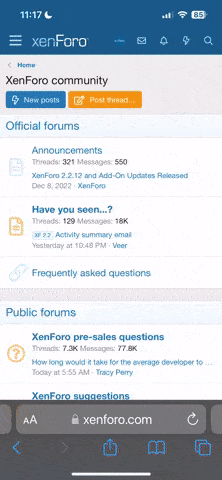I have a 2024 Subaru Outback limited. From what I have gleaned from the dealer, it is supposedly not equipped with the Proximity release mechanism. However, I have had numerous instances where the lift gate comes up while washing the Outback or drying that area. I have experimented with moving my hand around the rear deck Subaru logo and at times this lifts the gate? Just annoying.
Also, I don’t like the on/off feature for the engine. Sucks! The bigger sized information center screen is dangerous and keeps your attention away and down from driving safely. I miss my 2019 Subaru Outback, which was totaled in a crash, caused by a driver which didn’t yield at a stop . I do thank Subaru for the safety features that deployed all the air bags. Life saving
. I do thank Subaru for the safety features that deployed all the air bags. Life saving
Also, I don’t like the on/off feature for the engine. Sucks! The bigger sized information center screen is dangerous and keeps your attention away and down from driving safely. I miss my 2019 Subaru Outback, which was totaled in a crash, caused by a driver which didn’t yield at a stop