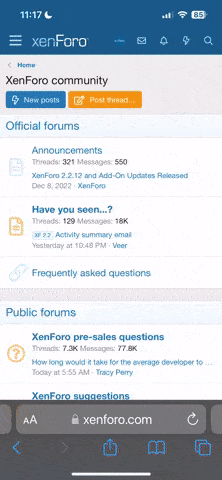- Joined
- Sep 23, 2024
- Messages
- 2
- Reaction score
- 0
2020 Forester prime. How the heck do you close and exit an Android Auto app? We got the car last Friday and so far that is the only thing that stumped us, I use Waze as my primary GPS app with a backup one that has offline maps. We run Pandora a lot at the same time. How do I turn off Waze or the other GPS when I don't want them? I haven't been able to find an answer online.
Captain Quack.
Captain Quack.