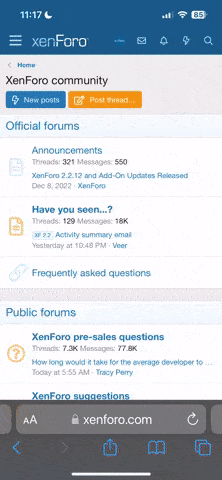Y
Yousuf Khan
I've been getting way too many "check engine" messages lately. I want to
decide ahead of time whether to take it in for servicing. What's
suggested for reading the engine codes? Is there something that I can
plug into a USB port of my laptop and read it directly into my laptop,
or do you have to use a standalone device of some sort? Can anyone
suggest any brand names?
My car is a 2000 OBW, btw; also if this device can read from GM
vehicles, it would be a plus.
Yousuf Khan
decide ahead of time whether to take it in for servicing. What's
suggested for reading the engine codes? Is there something that I can
plug into a USB port of my laptop and read it directly into my laptop,
or do you have to use a standalone device of some sort? Can anyone
suggest any brand names?
My car is a 2000 OBW, btw; also if this device can read from GM
vehicles, it would be a plus.
Yousuf Khan