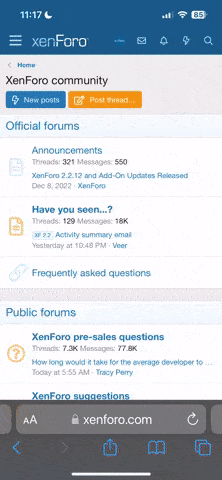R
Richard M Sixon
Hi:
Took delivery on a heavily discounted '06 5Pass Tribeca Ltd the other
day and was playing around with burning mp3's onto disc to playback in
the Tribe. Well it does play them quite well however I cannot seem to
have the folder titles show up in the menu navigation.
For example say I have a Music folder and a Podcast folder on a CD.
All that will show up is a folder number rather than a title. Once I
am in a particular folder then the track titles do appear.
The manual refers to folder titles in the CD player section, so I am
hoping that it's just something I am not doing right and not bad
documentation on Subaru's part because it is really annoying to try to
navigate via numbers.
On another topic. According to the manual, if I want to shut off the
seatbelt alert system so that it doesn't chime when I have my seatbelt
unbuckled while driving I have to take this in to the dealer. Is there
a backdoor way that I can do this? I will be taking it in for the 1000
mile oil change in a few weeks so I guess I could wait and have it
done then I suppose.
Thanks,
Took delivery on a heavily discounted '06 5Pass Tribeca Ltd the other
day and was playing around with burning mp3's onto disc to playback in
the Tribe. Well it does play them quite well however I cannot seem to
have the folder titles show up in the menu navigation.
For example say I have a Music folder and a Podcast folder on a CD.
All that will show up is a folder number rather than a title. Once I
am in a particular folder then the track titles do appear.
The manual refers to folder titles in the CD player section, so I am
hoping that it's just something I am not doing right and not bad
documentation on Subaru's part because it is really annoying to try to
navigate via numbers.
On another topic. According to the manual, if I want to shut off the
seatbelt alert system so that it doesn't chime when I have my seatbelt
unbuckled while driving I have to take this in to the dealer. Is there
a backdoor way that I can do this? I will be taking it in for the 1000
mile oil change in a few weeks so I guess I could wait and have it
done then I suppose.
Thanks,